Kafka Dead Letter Queue (DLQ) Implementation Guide
Introduction
Apache Kafka is a distributed streaming platform that is widely used for building real-time data pipelines and streaming applications. A Dead Letter Queue (DLQ) in Kafka is a concept used to handle messages that cannot be processed due to various reasons such as processing errors, corrupt data, etc. Implementing a DLQ in Kafka helps in isolating problematic messages and ensures that the main processing flow remains efficient.
Understanding Kafka DLQ
The Kafka Dead Letter Queue (DLQ) is a key mechanism in error-handling due to its capacity to handle data corruption or system anomalies. Implementing a DLQ strategy separates problematic messages, ensuring continuous data processing and smooth problem-solving.
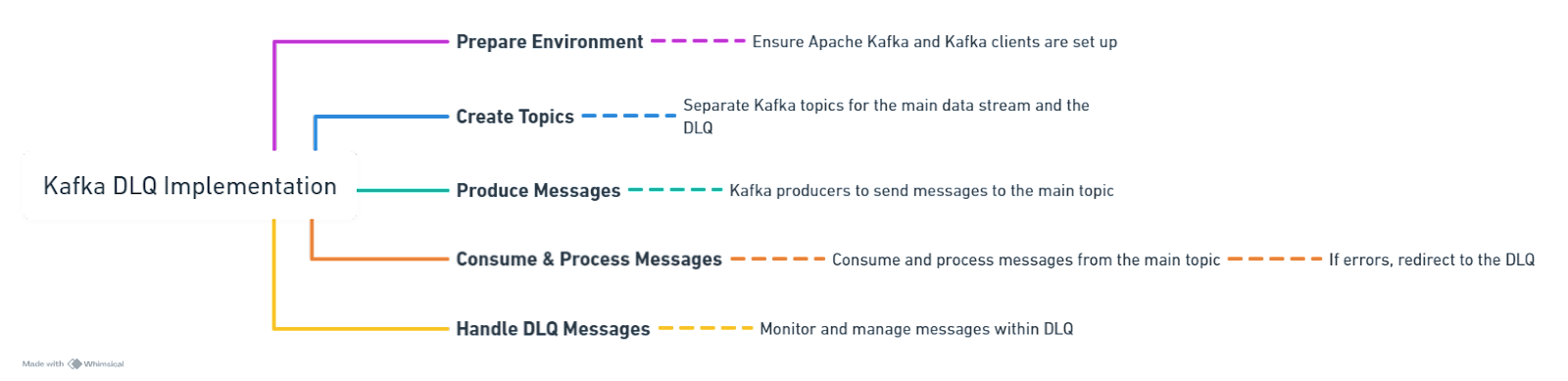
Step by Step Guide with Code Samples
Step 1: Preparing Your Kafka Environment
Ensure Apache Kafka and Kafka clients are set up in your environment. This guide assumes Kafka is already running and accessible.
Step 2: Create Topics for Main Stream and DLQ
Create a Kafka topic for the main stream and another for the DLQ.
# Create main topic
kafka-topics --create --bootstrap-server localhost:9092 --replication-factor 1 --partitions 3 --topic main-topic
# Create DLQ topic
kafka-topics --create --bootstrap-server localhost:9092 --replication-factor 1 --partitions 3 --topic dlq-topic
Step 3: Producing Messages to the Main Topic
Produce messages to the main topic using Kafka producers. This can be done through Kafka client libraries in various programming languages.
import json
producer = KafkaProducer(bootstrap_servers=['localhost:9092'],
value_serializer=lambda v: json.dumps(v).encode('utf-8')
)
# Send a message
producer.send('main-topic', {'userId': 123, 'activity': 'login'})
producer.flush()
Step 4: Consuming and Processing Messages
Consume messages from the main topic, process them, and handle errors by producing to the DLQ.
from kafka import KafkaConsumer, KafkaProducer
import json
# Consumer for the main topic
consumer = KafkaConsumer('main-topic',
bootstrap_servers=['localhost:9092'],
value_deserializer=lambda m: json.loads(m.decode('utf-8'))
)
# Producer for the DLQ
dlq_producer = KafkaProducer(bootstrap_servers=['localhost:9092'],
value_serializer=lambda v: json.dumps(v).encode('utf-8')
)
for message in consumer:
try:
# Process message
print(f"Processing message: {message.value}")
# Example processing logic
if message.value['userId'] < 0:
raise ValueError("Invalid user ID")
except Exception as e:
print(f"Error processing message: {e}")
# Produce to DLQ
dlq_producer.send('dlq-topic', message.value)
dlq_producer.flush()
Step 5: Handling Messages in the DLQ
Monitor and handle messages in the DLQ. This can involve logging, alerting, or manual intervention to rectify issues.
Best Practices for Kafka DLQ Implementation
- Regularly Review DLQ Messages: Implement logging, alerting, and manual intervention strategies to handle DLQ messages.
- Optimize Topic Configurations: Adjust partition sizes and replication factors based on your specific use case to enhance system performance.
- Implement Comprehensive Error Handling: Develop robust error handling mechanisms within your consumer applications to minimize DLQ entries.
Monitoring and Alerting
Monitoring and alerting are crucial for Kafka-based streaming apps. Monitoring Dead Letter Queues (DLQs) helps teams fix issues fast, avoiding wider system impact. This covers strategies and tools for effective DLQ monitoring in Apache Kafka, ensuring quick detection and resolution of problems.
Key Metrics to Monitor
- Queue Size and Growth Rate: Monitoring the size and growth rate of the DLQ provides early warnings of processing issues. A sudden increase in DLQ size could indicate a significant problem in the main processing pipeline.
- Message Age: Tracking how long messages have been sitting in the DLQ can help prioritize issue resolution efforts, especially for time-sensitive data.
- Error Types and Frequencies: Classifying messages by error type and frequency can highlight common issues, guiding targeted troubleshooting and long-term solutions.
Conclusion
Implementing a Dead Letter Queue in Apache Kafka is essential for handling problematic messages that cannot be processed in the usual manner. It helps in maintaining the integrity and efficiency of the main data pipeline by isolating error-prone messages. The above steps and code samples provide a foundation for integrating DLQs into Kafka-based applications.