- Published on
Announcing Polling Endpoints
- Authors

- Name
- Tom Hacohen
- @TomHacohen

Svix is the enterprise ready webhooks sending service. With Svix, you can build a secure, reliable, and scalable webhook platform in minutes. Looking to send webhooks? Give it a try!
We are excited to announce the public release of Svix Polling Endpoints! Polling endpoints are similar to regular endpoints, except that instead of sending messages to a webhook URL they expose a special URL your customers can poll to get the messages.
This means that in addition to receiving webhooks to their HTTP endpoints, your customers can now also poll an endpoint to get all of the events in real-time and a consistent order.
While webhooks are a great way to notify your customers of events, there are situations where polling for events is preferred. For example, when testing locally it's much easier to poll for events than exposing a public HTTP endpoint (even with tools like Svix Play). Another example is when your customers don't care about getting the events in real-time and prefer getting them in a batch at the end of the day, they can use the polling endpoint to poll it when they are ready.
Your customers can also combine both webhooks (pushing) and polling (pulling). They can, for example, subscribe to specific webhook events, and use them as a trigger to using the polling API to fetch from the polling endpoint. Letting them avoid constant polling, so that they can only poll when they actually need to, and get them in a first-in-first-out order when they do (which is difficult with webhooks).
Enabling polling endpoints for your account
You can already Polling Endpoints in both Svix Ingest and Operational Webhooks, it's enabled for both environments.
If you would like to enable it for all of your customers, go to the environment settings page on the dashboard and toggle "Enable Polling Endpoints".
Once you enable it for your customers they can just use it directly from the app portal (no API for creating these, yet!), and messages are billed like with any other endpoint.
How to use it
To use Polling Endpoints, your customers need to go to the app portal and click on "Add Endpoint". If the setting was enabled for the environment, they will now see the "Polling Endpoint" option in the dropdown shown below.
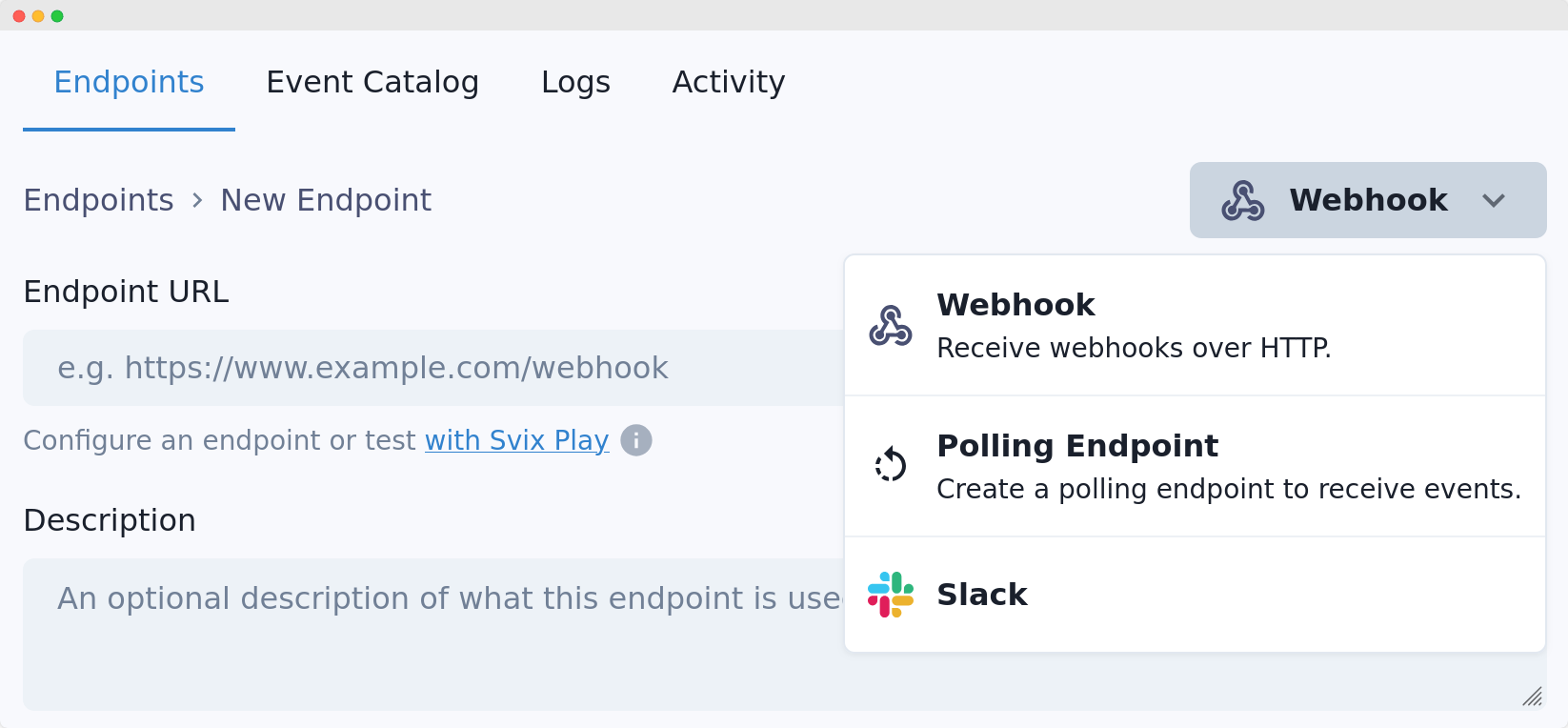
Once created, they can choose the event types they would like to see in this polling endpoint, just like with any other endpoint.
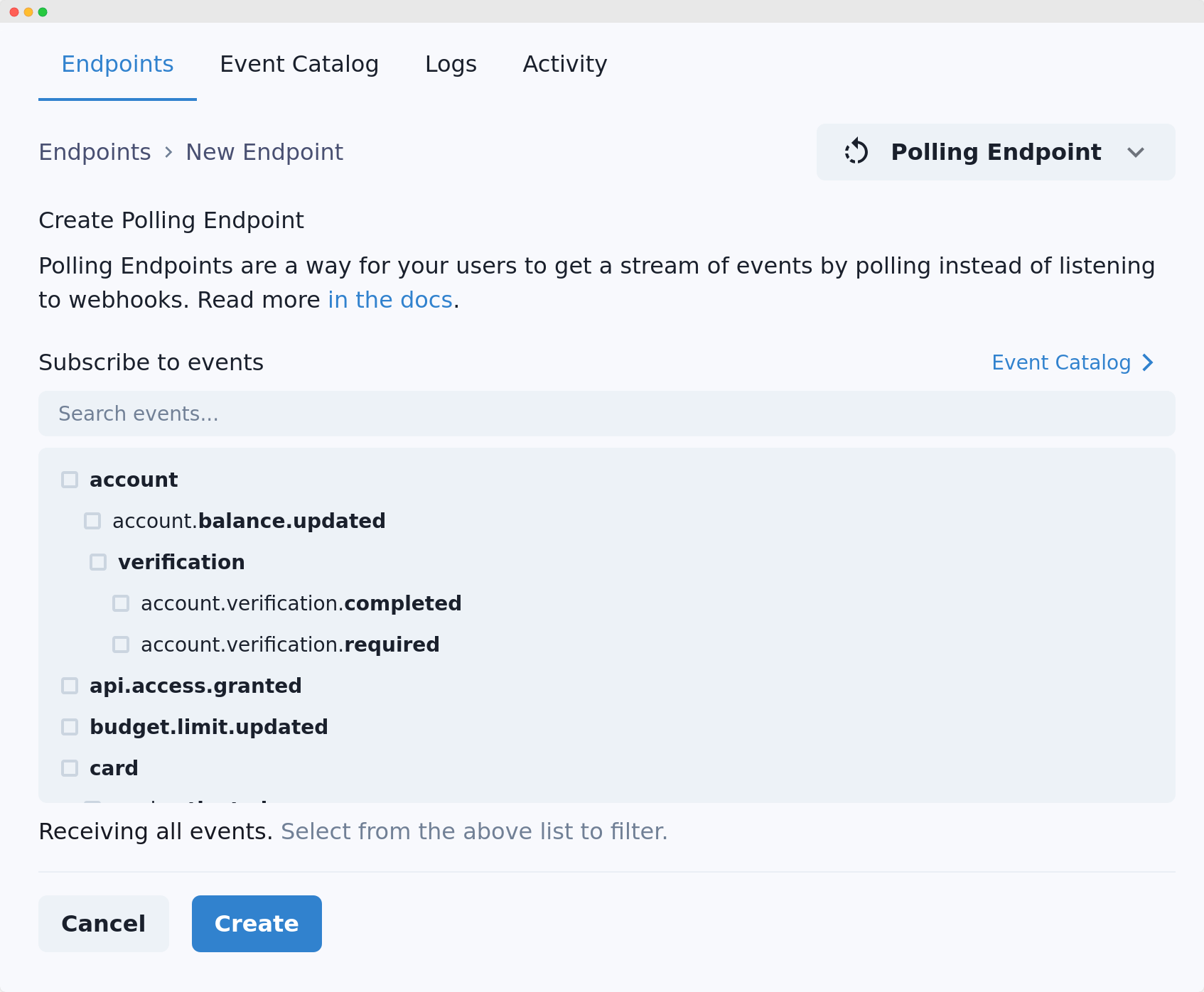
They will also be able to create an access token for polling the newly created endpoint.
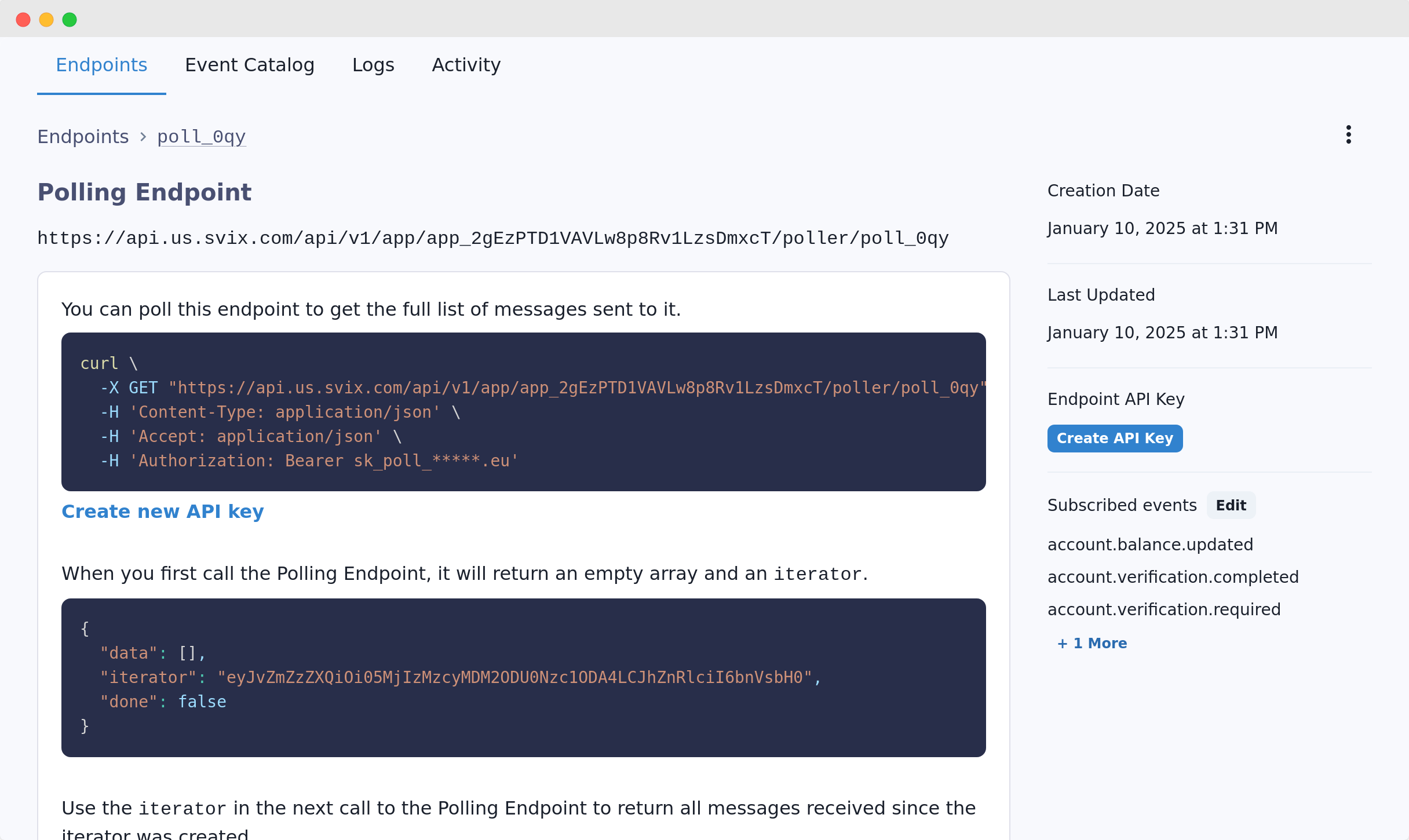
For more information on how to use it, please refer to the Polling Endpoints docs.
Closing words
We are excited to be making polling endpoints public, and enabling the polling use-cases for you and your customers.
Now that the API is public, we plan on using it as an option for the Svix CLI in order to make it even easier to test endpoints; as well as an option in Svix Bridge to make the bridge even easier to use.
Got any feedback or suggestions? Is anything unclear? We would love to hear from you!
For more content like this, make sure to follow us on Twitter, Github, RSS, or our newsletter for the latest updates for the Svix webhook service, or join the discussion on our community Slack.